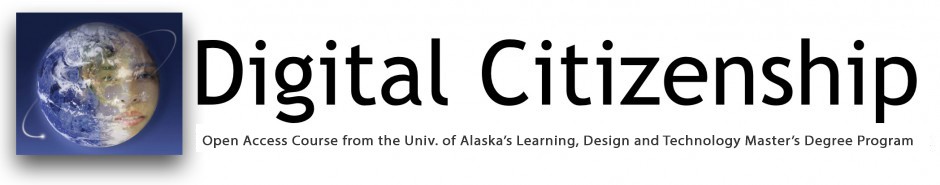Part II: Tools, Skills and Resources of Digital Citizenship
Week 6
This course is in three parts:
- Part I. The Big Picture – A history and overview of digital citizenship; how to approach digital citizenship from a policy perspective
- Part II. Tools, Skills and Resources of Digital Citizenship – Theoretical and practical tools to help educators develop tools and approaches to address digital citizenship issues with students, schools, and districts
- Part III. Topics in Digital Citizenship – Of the many issues associated with digital citizenship, we have time to consider two: cyberbullying, media literacy
This week begins Part II, the elements of digital citizenship. Part II of the course looks at specific resources to help educators understand and apply digital citizenship ideas in their educational settings. We begin by considering the elements of digital citizenship.
![]()
Part II, Topic 1: Elements of Digital Citizenship
Essential question(s):
When we deconstruct the area of inquiry known as digital citizenship, what are its constituent parts? How do they interrelate? Which of the elements are most important and most relevant to you in your professional practice?
Begin by watching this week’s screencast about the week’s goals and materials. It is 3 minutes long.
Other questions to consider:
- If we deconstruct the area of inquiry known as digital citizenship, what are its constituent parts? How do they interrelate?
Goals, objectives, understandings:
- To explore Dr. Ribble’s nine elements of digital citizenship emerge in K12, and identify which are most important to your professional practice.
- To develop approaches to professional development could we use to help teachers understand and apply these elements.
- To develop approaches to framing these nine elements as areas of inquiry for students.
Narrative
Dr. Mike Ribble is a leader in the world of K12 Digital Citizenship. ![]() In his book, Digital Citizenship in Schools, he identifies nine elements of digital citizenship, and explores each in terms of their relevance to K12 education. The nine elements are: digital access, commerce, communication, literacy, etiquette, law, rights and responsibilities, health and wellness, and security.
In his book, Digital Citizenship in Schools, he identifies nine elements of digital citizenship, and explores each in terms of their relevance to K12 education. The nine elements are: digital access, commerce, communication, literacy, etiquette, law, rights and responsibilities, health and wellness, and security.
This overview from Amazon describes the relevance of his work very well: “Today, billions of people all over the planet interact using various technologies. This interaction has created a digital society that affords its members opportunities for education, employment, entertainment, and social interaction. As in any society, it is expected that digital citizens act in a certain way-according to accepted norms, rules, and laws. Most of today’s students are entirely comfortable with technology, but are they using it appropriately? Do they understand their roles and responsibilities in digital society? How can teachers help students become responsible digital citizens?”
Dr Ribble further classifies these nine elements in the following three subgroups: Respect, Educate and Protect (REPs). From his website:
“The concept of REPs is a way to explain as well as teach the themes of digital citizenship. Each area encompasses three topics which should be taught beginning at the kindergarten level.
standards addressed: 3
When teaching these ideas the top theme from each group would be taught as one REP. For example the first REP would be: Etiquette, Communication and Rights/Responsibilities. This would continue through REPs two and three. By doing this all students will have covered the topics and everyone would understand the basic ideas of digital citizenship.”
Respect Your Self/Respect Others
– Etiquette
– Access
– Law
Educate Your Self/Connect with Others
– Communication
– Literacy
– Commerce
Protect Your Self/Protect Others
– Rights and Responsibility
– Safety (Security)
– Health and Welfare
Essentially, Dr. Ribble deconstructs digital citizenship into nine essential constituent parts identified, and three subgroups. Doing so helps us get our minds around this vast and growing area of human activity and active inquiry.
The Nine Elements in Translation
Nueve elementos de la cudadania digital – Spanish translation thanks to Eugenia Tamez
School Districts Using the Nine Elements
Here is a list of schools and districts that are using Dr. Ribble’s Nine Elements. I recommend you look at these to get an idea of how his ideas are being adapted in real terms:
- Explaining the Nine Elements of Digital Citizenship, a screencast video by Mike Ribble. Many thanks to Mike who created this video for this course.
- Read/scan his book Digital Citizenship in the Schools. If you are an enrolled student can go here to read this for free through the UAS library. You need to sign in to the library first.
Find our discussion for this week at the Google+ Community. Look for my lead post for the week, which will always be a restatement of the week’s essential question. Please post at least one substantive posting about this week’s material, as well as at least three responses to colleagues’ postings. Please always address this question as well: How can you apply what you learned this week to your professional practice?
ePortfolio postings: By Sunday, post a 1-2 page synthesis of your major understanding from the week’s materials and discussion. Please use the following format:
- Thesis (main point)
- Development (discussion and support for your major point, referring to the week’s materials, as well as other sources and your own experience)
- Conclusion (wrap up of your discussion, and call for further study)
Add resources to your ePortfolio: As always, add resources you have discovered this week (or remembered from previous activities) to your ePortfolio. The goal is to build your ePortfolio into an online professional resource site you can use and build on in the future.
Citations, credits
Ribble, M. 2011. Digital Citizenship in Schools. Eugene, OR: ISTE.
Two children, on piano bench, using iPads
Title: Why iPads (and tablets in general) will succeed
Source: Flickr, located through Creative Commons
Photographer: Yan Chi Vinci Chow, Flickr name ticoneva
URL: http://www.flickr.com/photos/ticoneva/5581825616/
Licnese: Attribution-NonCommercial 2.0 Generic (CC BY-NC 2.0)
World, in header [Photoshop created image]. (2011). Created by Larry Addington for Corwin Press. It is a modified version of the cover of my book Digital Community, Digital Citizen. Thousand Oaks, CA: Corwin Press.